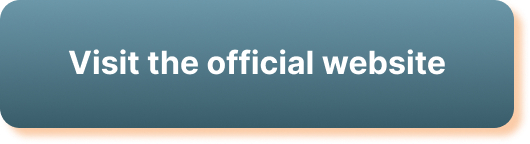If you’re an Etsy shop owner looking to give your business a fresh start or rebrand, you may be wondering if it’s possible to change the name of your shop. Fortunately, the answer is yes! In this article, we’ll guide you through the process of changing the name of your Etsy shop, providing you with valuable strategies and tips to ensure a smooth transition. Whether you’re seeking a new direction for your business or simply want a more catchy and memorable shop name, we’ve got you covered. So, let’s dive in and discover how to easily change the name of your Etsy shop!
How to Change the Name of Your Etsy Shop
Changing the name of your Etsy shop can be an exciting opportunity to rebrand and better align your business with your vision. Whether you’re looking to change your shop name to reflect a new product line, cater to a different target audience, or simply refresh your brand, it’s important to approach the process with research and careful consideration. In this article, we will guide you through the steps to successfully change the name of your Etsy shop while maintaining consistency and building trust with your customers.
Research and Preparation
Before diving into the process of changing your Etsy shop’s name, it’s crucial to do some research and preparation to ensure a smooth transition. Start by exploring Etsy’s shop name policies to understand the guidelines and requirements set by the platform. This will help you avoid any potential issues or violations during the renaming process.
Next, take a step back and identify the reasons why you want to change your shop name. Are you rebranding your business? Expanding your product offerings? Targeting a new audience? Understanding your motivations will help you make informed decisions throughout the renaming process.
Conduct market research to gain insights into your competitors and target audience. This will help you in brainstorming new name ideas that resonate with your ideal customers and set you apart from the competition.
Once you have a list of potential names, check their availability. Ensure that the desired name is not already in use by another Etsy shop or trademarked by someone else. This step will help you avoid future legal issues and confusion among customers.
Understanding Etsy Policies
Familiarize yourself with Etsy’s name change guidelines to ensure you are in compliance with the platform’s rules. Review their policies thoroughly to understand the requirements and any potential limitations or restrictions that might apply.
Additionally, familiarize yourself with trademark and copyright issues to avoid infringing on someone else’s intellectual property rights. It’s essential to steer clear of using names or designs that could cause legal complications down the line.
Lastly, keep Etsy’s community standards in mind. Ensure the new name you choose aligns with the platform’s values and guidelines, promoting a positive and inclusive environment for both sellers and buyers.
Considerations before Renaming
Before finalizing your decision to change your Etsy shop name, consider the potential impact it may have on your SEO and shop ranking. Changing your shop name could temporarily affect your search visibility, so it’s important to plan accordingly and be patient as your shop adjusts to the new name.
Take into account the impact on brand continuity and customer recognition. If your current shop name is well-established and recognized by your customers, changing it abruptly might cause confusion or even lead to lost sales. Consider strategies to maintain consistency in branding and communicate the change effectively to minimize any potential negative impact.
Evaluate the long-term viability of the new name. Ensure that the name you choose is flexible enough to accommodate your future business growth and potential changes in your product offerings or target market.
Steps to Change Your Etsy Shop Name
To change the name of your Etsy shop, follow these step-by-step instructions:
- Log into your Etsy account.
- Access the Shop Manager by clicking on your shop icon at the top-right corner of the screen.
- Navigate to the ‘Settings’ page by clicking ‘Settings’ on the left-hand sidebar.
- Locate the ‘Info & Appearance’ tab and click on it.
- Find the ‘Shop Name’ field and edit it to your desired new name.
- Before saving the changes, check the availability of the new name to ensure it hasn’t been taken by another shop.
- Once you’ve confirmed the availability, save the changes and your shop will reflect the new name.
Remember to reserve the new shop name on social media platforms and other digital channels to maintain consistency in your branding.
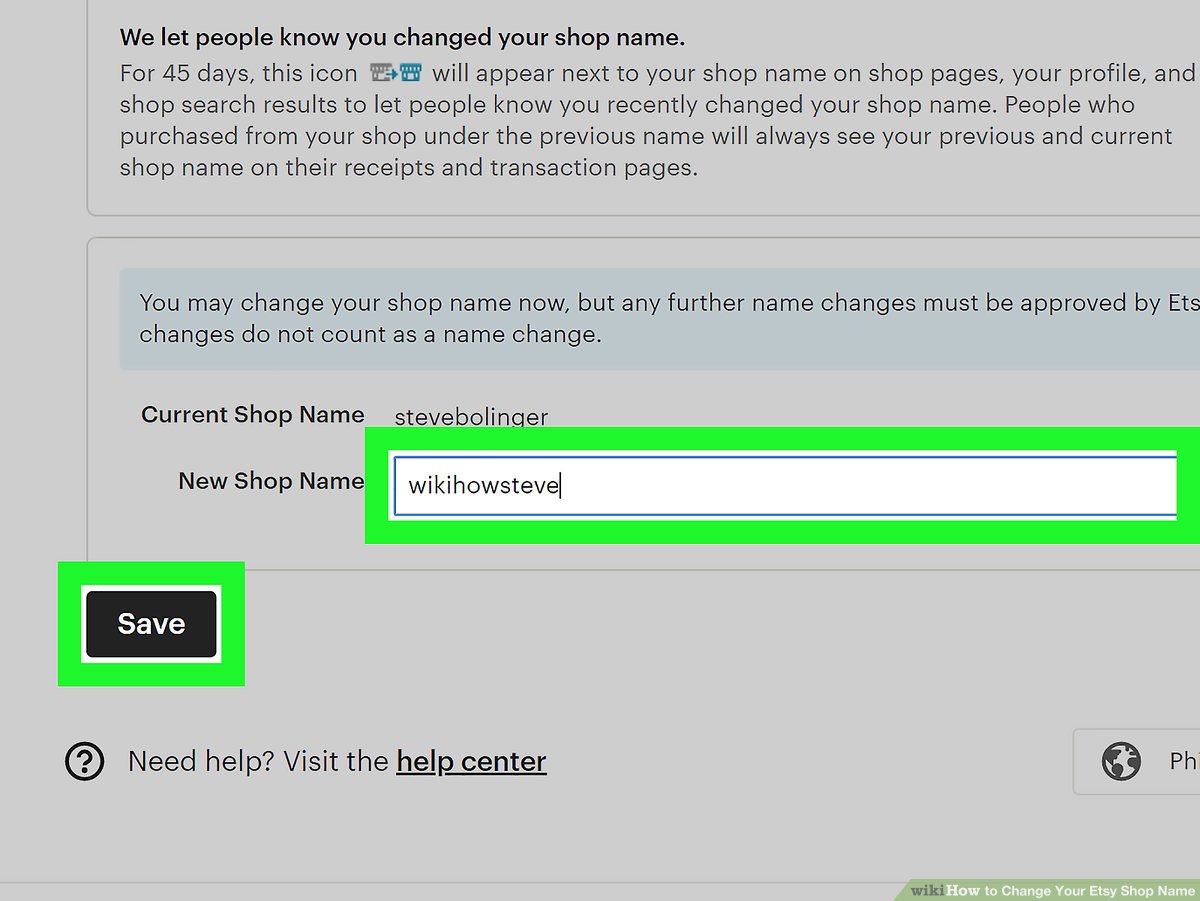
Updating Your Branding and Visual Identity
Changing your shop name goes beyond just updating the text. It also requires updating your branding and visual identity to reflect the new name. Here are some key areas to consider:
-
Shop Banner and Logo: Design a new shop banner and logo that incorporate the new name seamlessly. Ensure that they align with your desired branding and represent your business effectively.
-
Shop Policies and Descriptions: Review and modify your shop policies and item descriptions to reflect the new name. This will ensure consistency across your shop and establish trust with your customers.
-
Business Cards or Packaging Materials: If you have printed materials such as business cards or packaging materials, update them to feature your new shop name. This will create a cohesive and professional image for your brand.
-
Social Media Handles and URLs: Update your social media profiles, handles, and URLs to reflect the new shop name. This will help customers find you easily across different platforms and maintain consistency in your online presence.
Communicating the Name Change to Customers
To minimize confusion and maintain a strong relationship with your customers, it’s crucial to communicate the name change effectively. Consider the following strategies:
-
Crafting an Announcement for Customers: Write a thoughtful and personalized announcement explaining the reasons for the name change. Emphasize the positive aspects, such as new product offerings or a better representation of your brand. Share this announcement on your Etsy shop and other online platforms.
-
Sending Personalized Messages to Repeat Buyers: Reach out to your loyal customers individually and inform them about the name change. Personalized messages show that you care about their support and encourage them to continue shopping with you.
-
Updating Social Media Profiles and Website: Update your social media profiles, website, and other online platforms to reflect the new shop name. Consistency across different channels will help customers recognize and find your brand easily.
-
Leveraging Email Marketing or Newsletters: Utilize your existing email list to communicate the name change. Send out a newsletter or email campaign to inform your subscribers about the exciting developments and ensure they are kept in the loop.
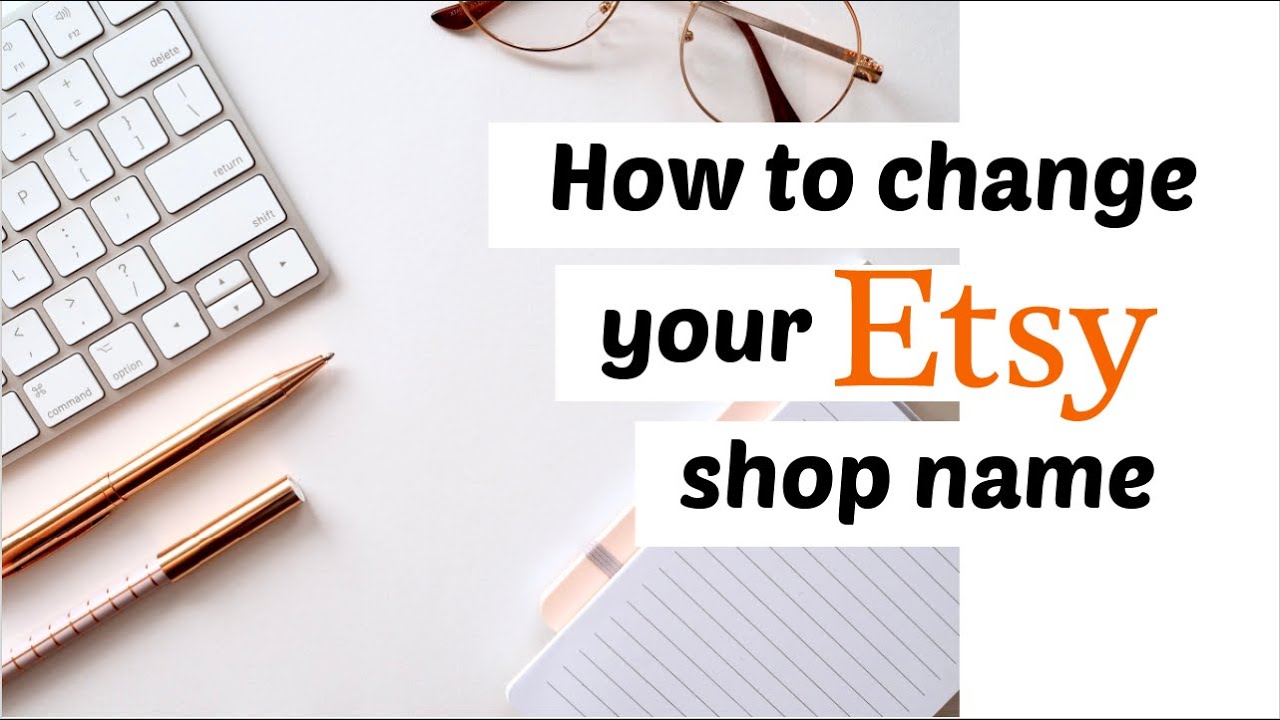
Utilizing Etsy SEO Tools
To maximize the visibility of your newly renamed Etsy shop, it’s important to utilize Etsy’s SEO tools and techniques. Here’s how you can make the most of them:
-
Exploring Etsy’s Search Analytics: Dive into Etsy’s search analytics to understand the keywords and phrases your target audience is using. This will help you tailor your listings and shop information to be more relevant to their search queries.
-
Utilizing Etsy’s Search Ads: Consider utilizing Etsy’s search ads feature to boost your shop’s visibility on the platform. Strategically place ads targeting your desired keywords to generate more traffic to your shop.
-
Etsy Keyword Research and Optimization: Conduct keyword research to identify relevant keywords related to your products. Incorporate those keywords organically in your shop’s titles, descriptions, and tags to improve its visibility in search results.
-
Maximizing Tags and Attributes: Take advantage of Etsy’s tagging system and attributes to provide detailed information about your products. Use relevant tags and attributes to optimize your listings and help potential customers find what they’re looking for.
Optimizing Your Shop for Etsy Search
In addition to utilizing Etsy’s SEO tools, there are several other steps you can take to optimize your shop for Etsy search. Consider the following strategies:
-
Researching Relevant Keywords and Phrases: Continuously research and update your list of relevant keywords and phrases. Use tools like Google Keyword Planner or third-party Etsy SEO tools to identify popular search terms in your niche.
-
Optimizing Titles and Shop Sections: Include relevant keywords in your product titles and shop sections. This will increase your chances of appearing in search results when customers are looking for specific items.
-
Writing Descriptive and Unique Product Listings: Craft engaging and descriptive product descriptions that provide details about your items. Use relevant keywords naturally in your descriptions to improve their visibility in search results.
-
Implementing High-Quality Product Images: Invest in high-quality product images that showcase your items’ features and details. Clear, well-lit, and attractive images will make your listings stand out and entice potential customers to click and explore further.
Maintaining Consistency and Building Trust
Consistency is key when it comes to building a strong brand and maintaining trust with your customers. Here are some essential strategies to help you achieve these goals:
-
Consistently Updating and Monitoring Shop: Regularly update your shop with new products, promotions, and relevant information. Keep an eye on your analytics to identify trends and make data-driven decisions to improve your shop’s performance.
-
Engaging with Customers and Gathering Feedback: Actively engage with your customers through Etsy’s messaging system or social media platforms. Respond to inquiries promptly and address any concerns or feedback. This will foster a positive experience and build trust with your customers.
-
Providing Stellar Customer Service: Go above and beyond to provide exceptional customer service. Ship orders promptly, offer clear communication, and resolve any issues effectively and efficiently. Positive experiences will ensure customers keep coming back and refer your shop to others.
-
Building a Strong Reputation: Maintain a positive online presence on Etsy and other platforms through honest business practices and excellent customer service. Encourage customers to leave reviews and testimonials to build trust and a solid reputation within the Etsy community.
By following these steps and strategies, you can successfully change the name of your Etsy shop while maintaining brand consistency and building trust with your customers. Embrace this opportunity to rebrand and grow your business, and enjoy the new chapter in your entrepreneurial journey.